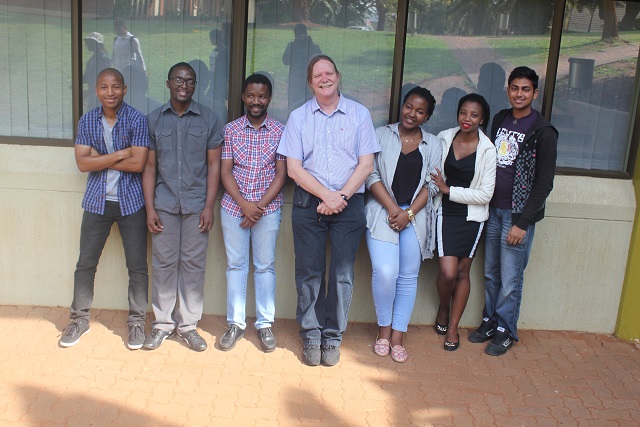The Durban University of Technology in partnership with VUSA Collaborative will stage a “happimaps” pilot event on Wednesday 30th September for and with students on the DUT Steve Biko campus. This will contribute to the success of the Urban Futures Centre’s Blue Skies Happitecture program, which explores a new way to capture the metaphysical and emotional realms informing campus planning and development.
VUSA Collaborative is a professional service and development company, specialising in Architecture and related professional services, and catalytic property, land and building strategies and developments within the urban setting. Jonathan Edkins, the founder of Vusa Collaborative, sees the DUT Campus as an excellent laboratory for new city planning and urban development methodologies which cut across traditional disciplines.
The main objective of the planned event is to publicise the Happitecture Crowd Map and free Ushahidi App. The event will also enthuse and motivate DUT students to respond accurately through the app, and demonstrate a changed ‘zen’ mindset for effective and genuine “emotion-based” feedback, which draws on heritage, culture and other aspects of experiencing campus space.
This project is being undertaken in collaboration with seven of DUT’s Architecture students, who submitted proposals to the Urban Futures Centre in response to a call for submissions.
Mxolisi Hlongwa, who is an architecture 3rd year student, said “the program is about bringing the students into the design process, so it is basically finding out what spaces they like and use and what spaces they do not use within the campus. The maps give out feedback and data about spaces they use and those they do not that will help the designers or people who design campuses.”
The happimaps event will include attractive drawcards and incentives for willing and enthusiastic student participation in compiling the Crowd Map. In addition there will be demonstrations of the cellphone App which enables students to record their immediate response to spaces on campus. Students will be shown how photos and videos can be uploaded to the Crowd Map which record emotional responses affecting students’ inter-relationships with campus buildings, spaces, systems and landscape, in real time. Students and other campus users will also be able to make their mark on a map of the campus, by identifying “happy” and “unhappy” spaces using happimap stickers.
The data provided through the Happimaps will ultimately be used to brief and guide the realisation of “high-quality” or “happy” spaces in the planning processes of the University. The happimaps tool will also improve communications on campus, by providing a direct line between users of the campus and the University’s administrators and planners. This is a great opportunity for students to speak and be heard on their feelings about campus spaces and conditions.
The event is to be staged in a defined “negative / unhappy area”, which will be transformed for the day, as a demonstration of how negative spaces may be improved and better used. The “happispace” in which the event will be staged, is on the Steve Biko campus, below the Library building, near the entrance to Student Financial Support Services offices.
The initiative is not limited to Steve Biko Campus, and similar events will be staged at other parts of the DUT in future. The happimaps app can be used immediately on any part of the campus. Students and staff are encouraged to download the App and start posting as soon as possible. To do so, follow the ten easy steps below:
Ushahidi Reporting Procedure (HappiMaps).
For SmartPhones:
1. Download USHAHIDI from the App Store (free).
2. Open USHAHIDI App.
3. Press “+” at bottom right of screen.
4. Select “Add map by URL”.
5. Fill in where prompted :
NAME : happitecture2@dut
URL : https://happitecture2.crowdmap.com
6. Select the Happitecture2@dut map
7. Press the CAMERA ICON button at the bottom centre of screen.
8. Fill in the report (Description, Category, Photo, Video)
9. Press “upload”.
10. Move to the next place and repeat.