www.sacoronavirus.co.za
Please click on this link: https://tlzprod.dut.ac.za/
Firstly, you need to use the OpenID Connect login as shown below:
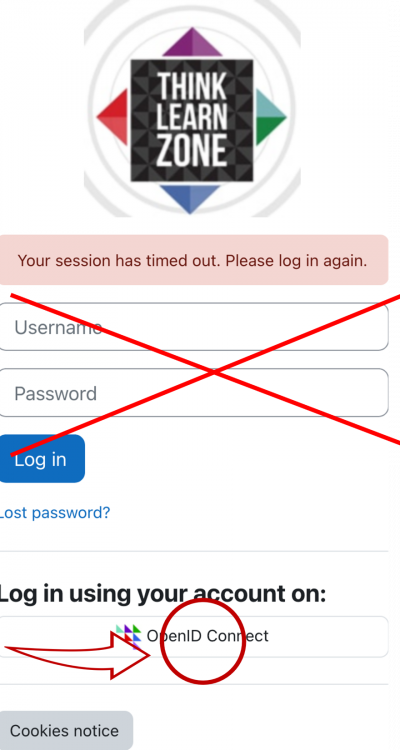
A screenshot of a cell phone description automatically generated.
If you a returning student, your username is your email address.
Your password is your password for your email account. [Dut+first six digits of your ID number]
Example: if your date of birth is 01 Jan 1999 then your password is – Dut990101
If you are a new student, your username is your email address.
Your password is the password for your email account. [$$Dut+first six digits of your ID number]
Example: if your date of birth is 01 Jan 1999 then your password is – $$Dut990101
For password resets please contact itstudentsupport@dut.ac.za
If you are able to log in to TLZ but you still cannot see your courses, please contact one of the e-Learning team members to resolve the issue. Alternatively contact your lecturer as they can also enroll you in their courses.
Contact the e-Learning Help Desk on 031 373 6810 or tlzsupport@dut.ac.za
Please click on the following link: How_to_forward_emails_from_DUT4Life_to_Gmail_etc
At the Durban University of Technology (DUT), academic excellence is going global. Professor Zamokuhle Mbandlwa has been appointed
The Durban University of Technology (DUT) is pleased to spotlight Sydney Mandla Khanyile, a Master’s in Chemical Engineering
Meet Qhawe Mtengu, a dynamic force of ambition, innovation and student empowerment, now serving as the Student Representative
Durban University of Technology (DUT)’s Department of Biotechnology and Food Science is home to Dr Prashant Kishor Bhagwat,
© Durban University of Technology. All rights reserved.